Onboarding
Account Settings
Fulfilment By 316 ( FB316 )
Before you start selling on the 316 Marketplace

Begin your
Selling Journey
Overview
Selling on 316 Marketplace opens doors to a vast customer base comprising thousands of shoppers who frequent 316 Markeplace.com and the 316 Money app. It presents sellers with a distinctive chance to expand their business reach across diverse customer segments. This article aims to provide essential insights into the prerequisites and key aspects to consider before initiating the application process and commencing sales on 316 Marketplace.
Before diving into selling on 316 Marketplace, there are a few essential steps you need to take:
- Understand Marketplace Requirements: Familiarise yourself with our seller requirements, policies, and guidelines outlined in the 316 Marketplace Retailer Policies.
- Legal Requirements: Ensure you comply with all legal requirements for selling on our platform, including tax classification, documentation, and any other regulatory obligations specific to your region.
- Register Your Brand: If you're a brand owner, consider registering your brand on 316 Marketplace to access additional brand protection tools and benefits.
Complete Onboarding in Seller Center
Once you're ready to start selling, follow these steps to complete the onboarding process in Seller Center:
- Create Your Seller Account: Sign up for a seller account on Seller Center using your business information.
- Provide Required Information: Fill out all necessary details, including business name, contact information, banking details, and tax information.
- Upload Documentation: Submit any required documentation, such as business licences, tax certificates, or brand registration documents.
- Set Up Payment Method: Configure your preferred payment method for receiving payouts from your sales on 316 Marketplace.
- Set Up Shipping: Define your shipping settings, including shipping rates, delivery methods, and shipping zones.
Our competitive fees help marketplace sellers keep most of thier earnings
Referral Fee Schedule for Categories
Understand the referral fee structure for different product categories by referring to our Referral Fee Schedule. This schedule outlines the percentage of the sale price that you'll be charged as a referral fee for each category.
Register Your Brand on 316 Marketplace
Brand registration offers various benefits, including increased visibility, enhanced brand protection, and access to additional marketing tools. Register your brand on 316 Marketplace to leverage these advantages.
Tax Classification and Documentation
Ensure you accurately classify your products for tax purposes and provide all required documentation to comply with tax regulations. Consult with tax professionals if needed to ensure compliance.
316 Marketplace Retailer Policies
Familiarise yourself with the 316 Marketplace Retailer Policies, which govern seller conduct, product listings, customer interactions, and other aspects of selling on our platform. Adherence to these policies is crucial for maintaining a positive seller reputation and avoiding penalties.
316 Marketplace Seller Retailer Policies
In addition to the general Marketplace Retailer Policies, sellers should also review the specific Seller Retailer Policies applicable to their account type and selling activities. These policies provide additional guidance and rules tailored to sellers' needs.
We hope this guide helps you navigate the onboarding process smoothly and sets you up for success on the 316 Marketplace. If you have any further questions or need assistance, don't hesitate to reach out to our Seller Support team for help. Happy selling!
Manage your personal information in seller centre

Seller
Centre
Overview
Account and Seller Centre are pivotal components essential for managing your selling journey effectively. Your Account acts as the gateway to the platform, housing personal and company information, payment setups, and security settings. On the other hand, Seller Centre serves as your command enter, allowing you to manage product listings, orders, fulfilment, performance analytics, policy compliance, and access to support resources. Together, these platforms empower you to navigate the marketplace, optimise your operations, and achieve your business objectives efficiently.
- Personal Profile: Your account includes personal information such as your name, contact details, and login credentials. It's important to keep this information accurate and up to date
- Company Profile: Alongside personal details, your account houses information about your business entity, including company name, address, and tax details. Maintaining accurate company information is vital for compliance and communication purposes.
- Register Your Brand: If you're a brand owner, consider registering your brand on 316 Marketplace to access additional brand protection tools and benefits.
Manage Company Information in Seller Centre
Maintain accurate company information, including name, address, and contact details, within the Seller Centre to comply with marketplace guidelines and legal requirements.
Reset Seller Centre Password
Forgot your password? No worries. Follow the simple steps to reset your Seller Centre password securely and regain access to your account.
Set Up 316 Pay for Seller Centre to Start Receiving Payments
Enabling 316 Pay is crucial for receiving payments seamlessly. Ensure all onboarding steps are complete and provide accurate banking information for smooth payment processing
Update Tax Information in Seller Centre
Stay compliant with tax laws and regulations by updating your tax information as required. Access the Tax Information section in Seller Centre to manage your tax details.
Start selling today on a marketplace built with sellers in mind
Frequently Asked Question
Q. How do I access my account settings on 316 Marketplace?
A. To access your account settings, log in to Seller Centre and navigate to the "Account" or "Settings" section.
Q. Can I customize my account preferences?
A. Yes, you can customize various preferences such as notification settings and communication preferences in your account settings. Manage Personal Information in Seller Centre
Q. How can I update my personal information on 316 Marketplace?
A. Go to the "Personal Information" section in Seller Centre and edit your details accordingly. Remember to save your changes.
Q. Is it necessary to keep my personal information up to date?
A. Yes, it's essential to maintain accurate personal information to ensure smooth communication and compliance with 316 Marketplace policies.
Q. Where can I find the option to manage my company information?
A. Navigate to the "Company Information" section within Seller Centre to update details such as company name, address, and contact information.
Q. Are there any restrictions on updating company information?
A. Ensure that any changes made to your company information comply with 316 Marketplace guidelines and legal requirements.
Q. I forgot my Seller Centre password. How can I reset it?
A. Click on the "Forgot Password" link on the Seller Centre login page and follow the instructions to reset your password.
Q. What should I do if I encounter issues while resetting my password?
A. If you face any difficulties, reach out to 316 Marketplace Seller Support for assistance in resetting your password securely.
Q. How can I set up 316 Pay to receive payments?
A. Follow the instructions provided in the "Payments" or "316 Pay" section of Seller Centre to set up your payment account.
Q. Are there any prerequisites for setting up 316 Pay?
A. Ensure that you have completed all necessary onboarding steps and provided accurate banking information to enable seamless payment processing.
Q. Where can I update my tax information on 316 Marketplace?
A. Access the "Tax Information" section in Seller Centre to update your tax details as required by local regulations.
Q. Why is it important to keep tax information updated?
A. Keeping tax information current ensures compliance with tax laws and regulations, facilitating accurate reporting and documentation. Seller Help Section Guide
Q. How can I access the Seller Help section on the 316 Marketplace website?
A. Visit the 316 Marketplace website and navigate to the "Seller Help" or "Support" section for access to resources, FAQs, and assistance channels.
Q. What type of information and resources can I find in the Seller Help section?
A. The Seller Help section provides comprehensive guides, FAQs, troubleshooting tips, and contact details for Seller Support, offering assistance tailored to sellers' needs.
Introduction to 316 Fulfilment Services Programme

Programme Overview
Fulfilment By 316 (FB316) allows sellers to store their inventory at 316 fulfilment centres. When a customer places an order on 316Marketplace.com, we’ll pick, pack, and ship the item to the customer on your behalf. FB316 also handles all customer support and returns for these orders.
The program enables you to spend more time focusing on increasing sales, while having confidence that your orders will be delivered quickly and with outstanding customer support.
The FB316 end-to-end fulfilment experience comes with access to 316 omnichannel capabilities such as our Free & Easy Returns program. Participating items are displayed with 2-Day Shipping and Fulfilled by 316 tags for increased product visibility, which may help improve conversion.
Fulfilment By 316 Benefits
- Exceptional Service : Delight customers with fast delivery, easy returns, and quality customer service.
- Cost Effective Solution : Save on fulfilment with simple pricing and no hidden fees.
- Full Transparency : Track inventory, orders, and shipments with easy-to-read dashboards
- Increased Visibility : Gain higher search rankings inspire customer trust with the Fulfilled By 316 batch across your products .
- Returns Management : Increased Visibility : Optimize your returns with our returns management program.
- Personal Support : Let us be your personal advisor on the next-generation fulfilment service. Benefit from your own account manager.
How it works
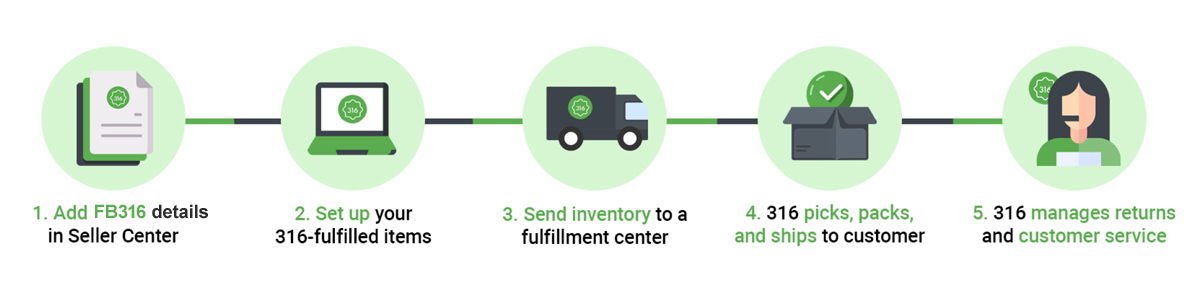
Create an account in Seller Centre and add your FB316 details. Then create or convert your products to 316-fulfilled listings. Next, you’ll send your inventory to your assigned 316 fulfilment centre, where we’ll store your products, prepare them for shipping when an order is placed, deliver your items, support your customer inquiries, and process any returns.
Explore Fulfilment By 316 Completive Fees and Calculate your fees
Programme Fees
FB316 provides a competitive and cost-efficient solution, delivering a smooth end-to-end fulfilment experience. Our pricing model is transparent and straightforward, comprising a fixed monthly storage fee and a fulfilment fee based solely on item weight (excluding additional charges for apparel, hazardous materials, low-priced items, and oversized items). With a single rate card and no signup or monthly subscription fees, FB316 offers simplicity and affordability. Explore the FB316 Fees page to understand how our fee structure applies to your business.
Visit the Fulfilment By Fees page to see how our fee structure applies to you.
Routing Guide Overview
Our Routing Guide for Fulfilment By 316 outlines the shipping requirements and guidelines that sellers need to follow when sending inventory to our fulfilment centres. From packaging specifications to labelling instructions, this guide ensures that shipments are prepared correctly for efficient processing. Adhering to these guidelines helps minimize delays and errors in the fulfilment process.
Product Eligibility Guidelines
- Origin : Products must originate from within the regions where 316 marketplace is operational and be shipped to 316 fulfilment centres.
- Temperature Regulation : We do not accept temperature-regulated products at this time.
- Prohibited Items : Products that fall under our prohibited list are not eligible for inclusion in the program.
- Weight Limit : The maximum weight limit for individual products is 150 pounds..
- Dimension Restrictions : Products must adhere to dimension limits, with a maximum length of 108 inches and a maximum length plus girth of 165 inches.
Choosing Items For Fulfilment By 316
Prioritize Best Sellers: Utilize FB316 for your current best-selling items with high sale-through rates on 316 Marketplace. This ensures efficient fulfilment for products already in demand.
Expand Assortment: Extend FB316 to items in your assortment that perform well on other marketplaces. Leveraging FB316 for these products can amplify their reach and sales potential on 316 Marketplace.
Introduce New Brands: Introduce new brands to 316 Marketplace through FB316, providing customers with fresh offerings and expanding your market presence.
Consider Fees: Factor in FB316 fees when selecting items for the program. Choose products with strong sales potential that justify the fulfilment costs.
Optimize Shipping Benefits: Capitalize on FB316 orders over £35, which qualify for free shipping. Prioritize items priced over £15 or bundle lower-cost items to encourage larger orders and maximize shipping benefits.

Flexible Financing
Manage your costs better with unique 90-day credit terms

Pay as you go
No sign - up fees or subscriptions - just flexible fulfilment based on your volume

Maximised Efficiency
Eliminating manual errors and delivery delays helps you boost sales and cut costs
Shipping To Fulfilment By 316 Centre
Preparing and shipping inventory to our fulfilment centres is a crucial step in the fulfilment process. The Fulfilment By 316 section of your seller centre will provide detailed instructions on our holding centres, packaging requirements, labelling guidelines, and shipping carrier options. By following these best practices, sellers can ensure that their products arrive at our facilities in optimal condition for storage and fulfilment.
Fulfilment By 316 Prep Services
To further streamline the fulfilment process, we offer a range of prep services designed to optimize inventory for storage and shipping. From labelling and polybagging to kitting and bundling, our prep services help sellers save time and resources while ensuring their products are ready for fulfilment. Sellers can leverage these services to enhance the presentation and protection of their inventory.
Fulfilment By 316 Terms of Service
Before using our Fulfilment By 316 services, sellers are encouraged to review our terms of service carefully. These terms outline the rights and responsibilities of sellers, including compliance with 316 policies and guidelines. By familiarizing themselves with our terms of service, sellers can ensure a smooth and compliant partnership with 316 Fulfilment Services.
Setting up your Marketplace Ad Centre account

Build
Your Brand
Overview
316 Marketplace Ad Centre provides sellers with a holistic understanding of our advertising platform, empowering them to leverage powerful tools to enhance product visibility, increase brand recognition, and ultimately drive conversions.
From setting up your Ad Centre account to strategically managing ad campaigns across Sponsored Products, Sponsored Brands, and Google Ads, our platform equips sellers with the resources and insights needed to succeed in today's competitive marketplace.
With transparent fee structures, customizable ad budgets, and seamless integration with Google Ads, 316 Marketplace delivers a streamlined advertising experience designed to maximize return on investment and drive tangible results for sellers.
Setting up your Ad Centre account
To begin harnessing the benefits of Ad Centre, you'll first need to create an account tailored to your selling needs. Our step-by-step guide in your seller centre account will walk you through the account setup process, allowing you to customize preferences and seamlessly integrate your account with your existing 316 Marketplace seller account.
Sponsored Products
Sponsored Products are a cornerstone of our advertising platform, designed to showcase your top-selling items to interested shoppers. Our comprehensive guide will equip you with the knowledge needed to create, manage, and optimize Sponsored Products campaigns, empowering you to maximize product visibility and drive conversions.
Sponsored Brands
Sponsored Brands offer a unique opportunity to elevate brand visibility and recognition on 316 Marketplace. Through our guide, you'll gain insights into the benefits of Sponsored Brands and learn how to craft impactful campaigns that effectively promote your brand identity to potential customers.
Start Building your brand today on a marketplace built for sellers
Google Ads Integration
As part of our commitment to providing sellers with robust advertising solutions, we offer seamless integration with Google Ads. This feature enables you to extend your reach beyond 316 Marketplace and tap into a broader audience across the Google network. Our guide will walk you through the integration process, ensuring a seamless transition to leveraging Google Ads for your advertising campaigns.

Fees
Transparency is paramount at 316 Marketplace, which is why we provide a detailed breakdown of the fees associated with Ad Centre advertising. Our guide outlines the various fee structures for Sponsored Products, Sponsored Brands, and Google Ads, empowering you to make informed decisions about your advertising budget.
Setting your Ad Budget
Determining an appropriate ad budget is a crucial aspect of optimizing your advertising efforts. Our guide offers valuable insights into setting a budget that aligns with your business goals and advertising objectives. With practical tips for maximizing ROI, you'll be equipped to allocate your ad spend effectively and achieve tangible results.
